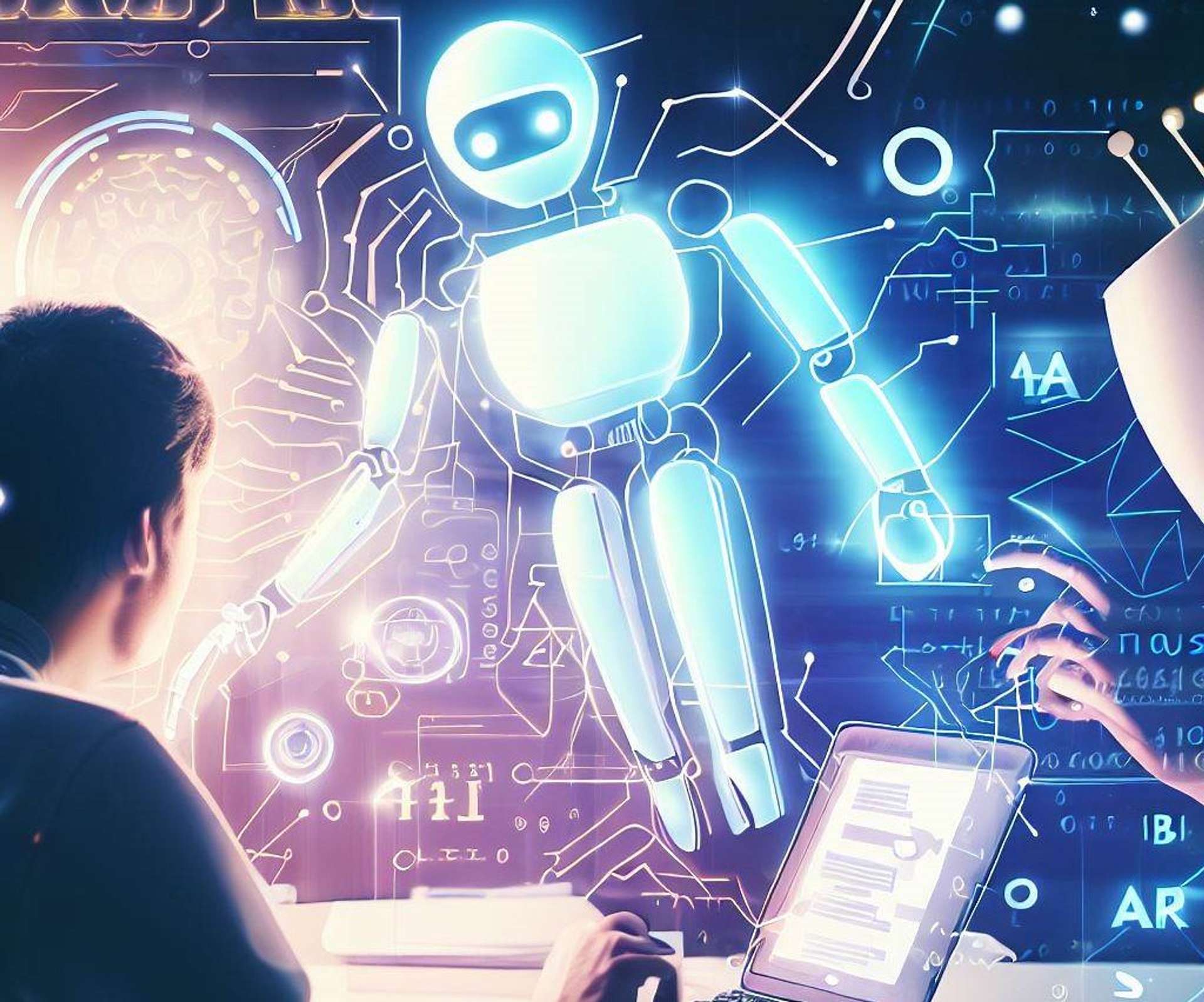
I decided to join a wave and write a simple browser extension relying on ChatGPT help. The extension uses GPT to summarise the article on the current page.
At first, everything looked surprisingly smooth. GPT gave a complete file structure and contents for it. Wow!😲
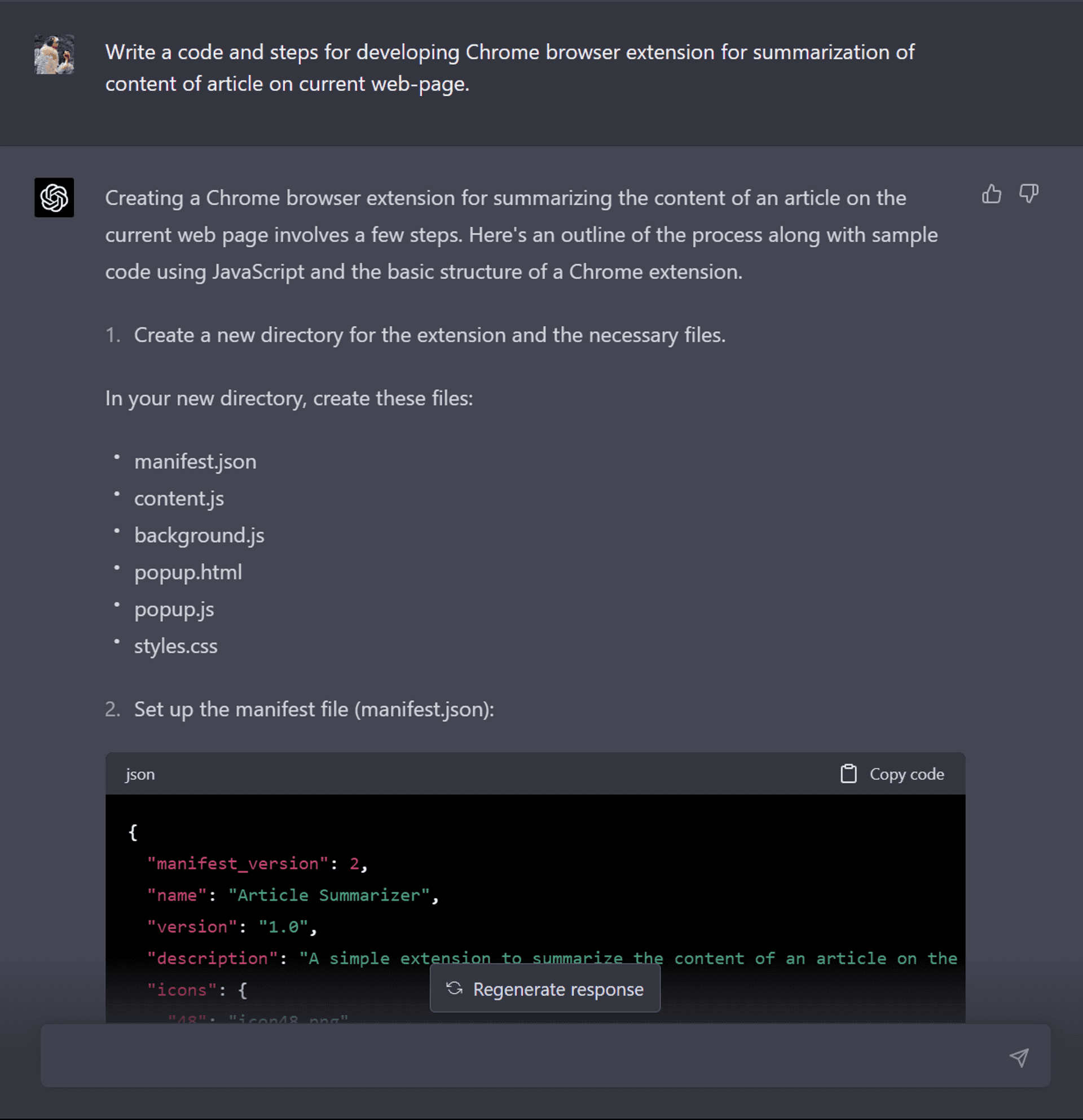
Bug one - Old API #
It was not working, though, since it was replaced with comments article's content extraction and API calls. But It's okay.
After asking to use a specific library for extraction (Readability.js) and a particular OpenAI API for summarisation, it produced, at first sight, quite worthy code. With one minor issue -- it was not working. 🤷♂️ I asked how to debug an extension and started debugging.
The first issue was that GPT suggested using old (inexistent) OpenAI API. I googled the current one and modified the code.
Bug two - "forgot" about permissions to not used Chrome API #
Secondly, it used chrome.local.storage but forgot to set permissions for it in manifest.json. I showed GPT an error, and GPT apologised and answered with the correct instructions.
The funny thing is that storage is not used anyhow in the app! 🥲
I asked GPT, "why do you need storage anyway?".
GPT: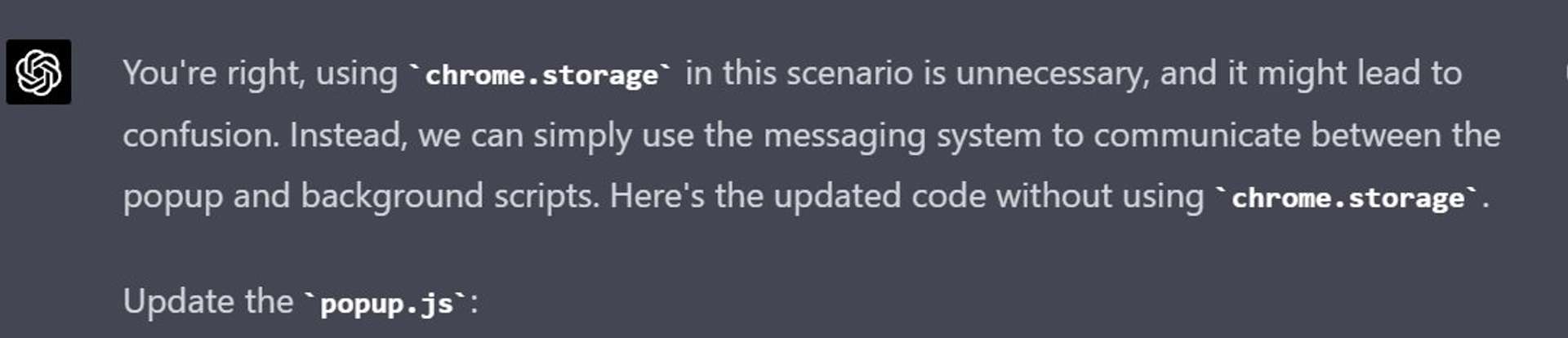
Finally, we are at the stage of making the correct API request without errors in JS!
Bug three - incorrect API request params #
But it turned out it wasn't initially correctly calling API. I inspected the API response and found that it returned empty choices[0].text and choices[0].finish_reason === "length"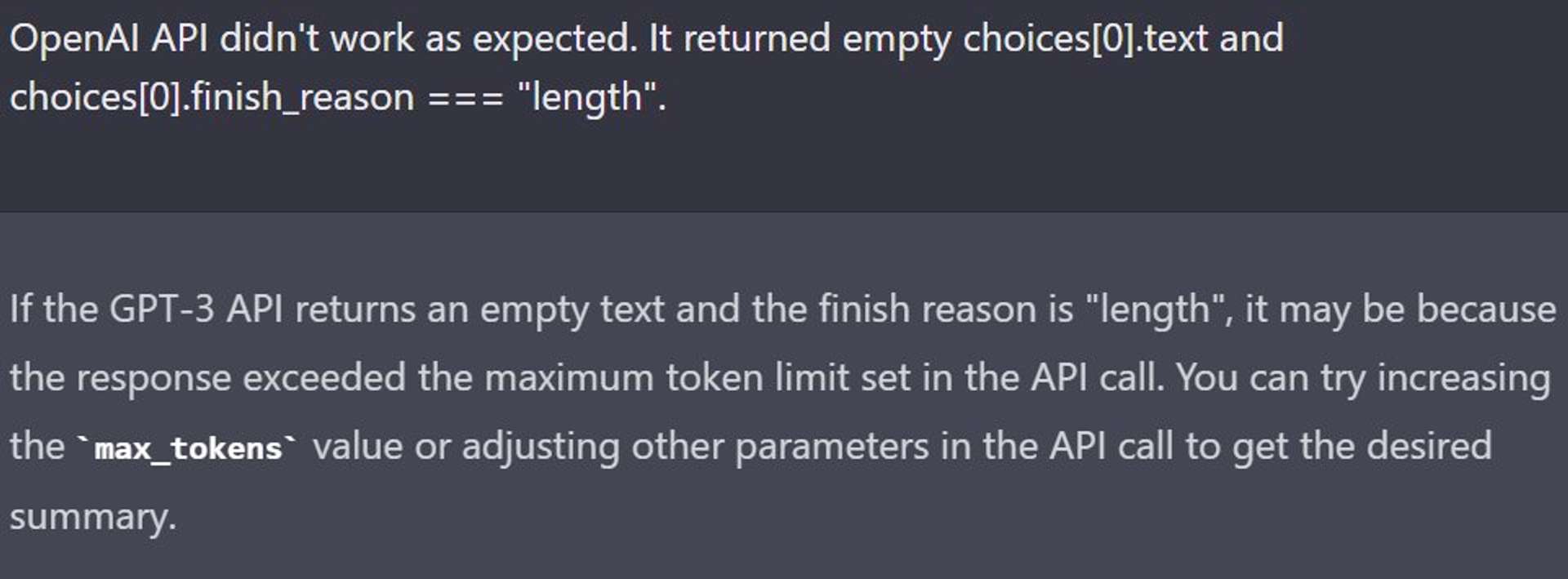
Okay, it so turned out max_tokens shouldn't be 0. Who would have thought...
Bug four - mess after multiple rewrites #
Let's try again. It was not working. A problem in background.js, it cannot read the id from the tab. Telling the error again and got a fixed version.
At last, behold the successfully functioning extension!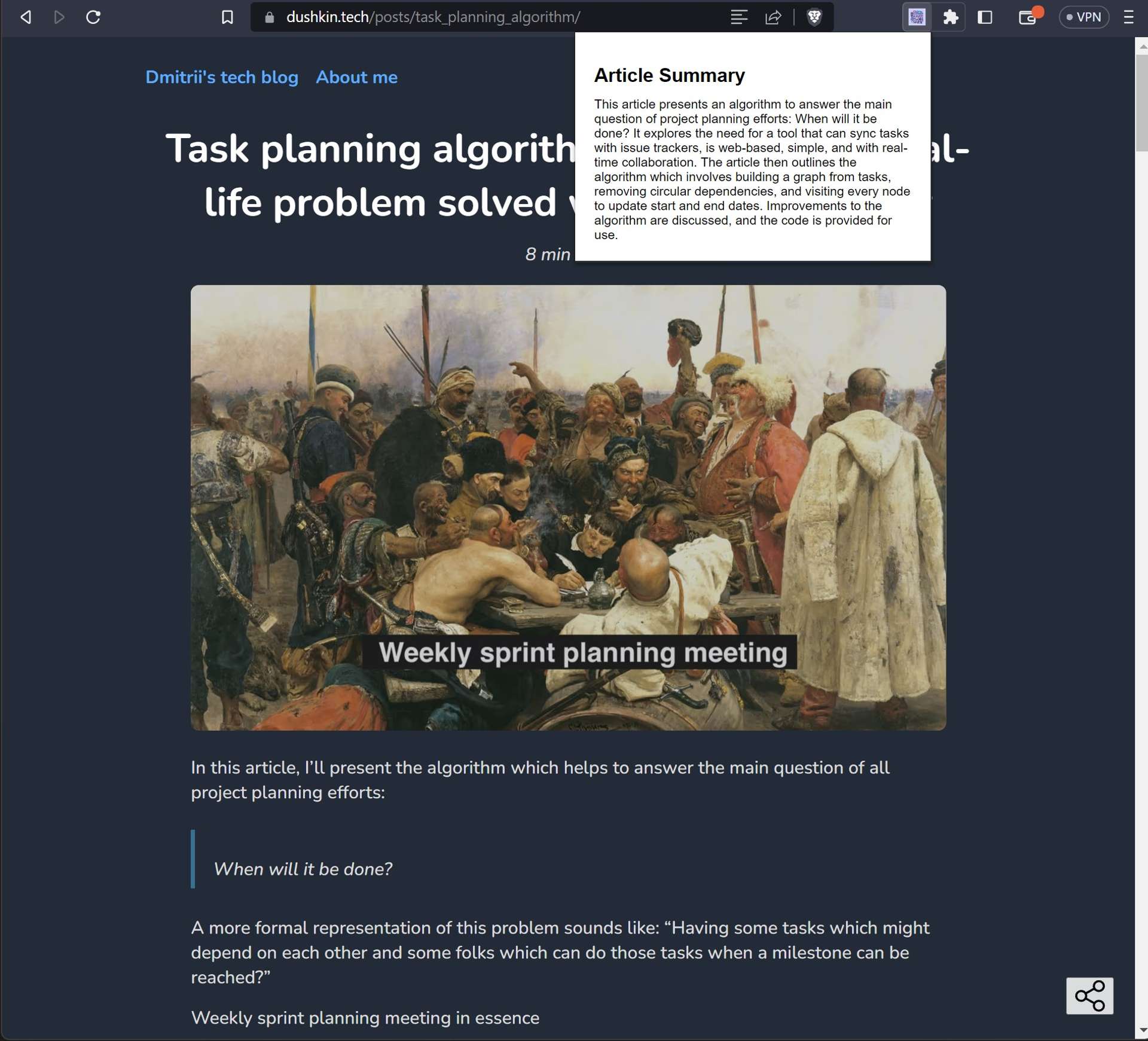
The code can be improved by the way. For instance, great articles can easily exceed the input of the used model (varies for different models). It's 1500 words for most models. And around 7000 for a few more expensive ones.
Conclusion #
It's really impressive if you know what you are doing! It helped me to skip the boring steps of exploring Chrome Extension API (although I'm a bit familiar with it) and concentrate on exciting part -- working with GPT API.
But it produced buggy code. It looks like during a single response, it's not taking into account a beginning of a reply. Meaning that it produced valid manifest.json at first but while it was writing background.js and started using Storage API it "forgot" that permissions for it wasn't included in manifest.json in the first place.
Is it a fundamental flaw of LLM since it's essentially an "autocomplete" or it's a limitation of the current utilisation method? Will see :)
Extension's source code - https://github.com/DimitryDushkin/gpt-toolbelt
***
Since you've made it this far, sharing this article on your favorite social media network would be highly appreciated 💖! For feedback, please ping me on Threads.
Published